Using macOS’s Aggregate Device feature to combine USB audio interfaces
I have recently bought my first USB audio interface, a Focusrite Scarlett 4i4 (4th gen). I like it so far. It has 4 inputs and 4 outputs. Once connected, inputs appear individually and in pairs - you can choose between 4 mono inputs and 2 stereo inputs. I use it to record my Yamaha Reface CP and YC synths (two mono inputs in the back) and guitars / ukuleles (two mono inputs in the front).
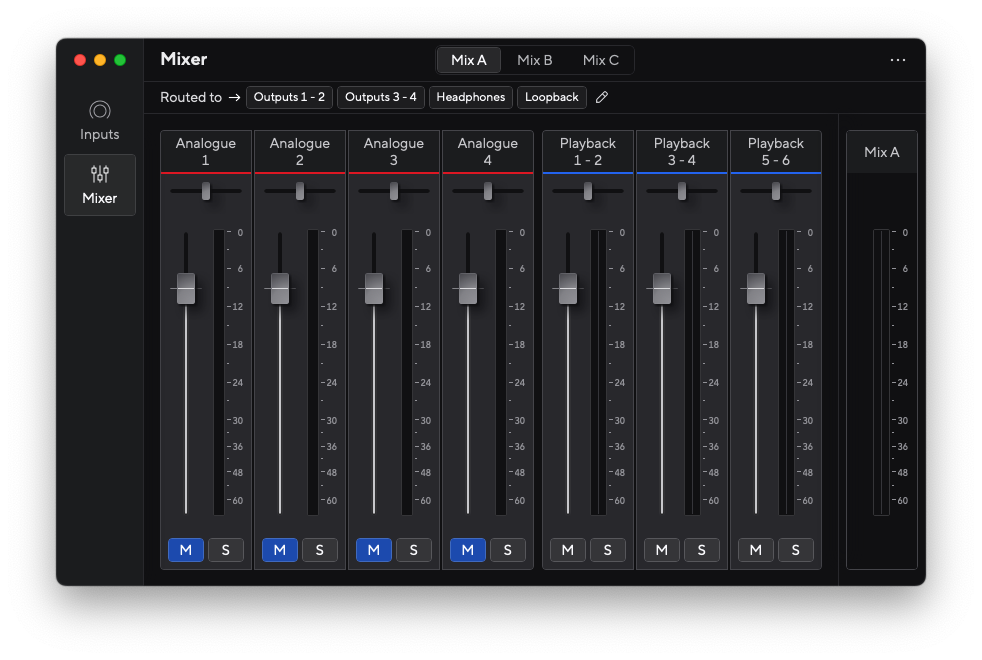
In addition to those, I also have an Audio-Technica AT2020USB+ microphone. As the name implies, it delivers sound over USB audio. This model doesn’t offer XLR connectivity, which could be used with one of the two front inputs of the Scarlett 4i4.
For drums I’m using Yamaha’s FGDP-30 finger drum pad. Occasionally I also plug in the Elektron Model:Cycles groovebox. Both offer USB audio and regular audio output.
If I’d select the Scarlett 4i4 as the input device for something like GarageBand, and let’s say that I’d like to use all of the instruments in a project, I’d have to switch out what’s plugged in in the front every now and then, or even temporarily change the input device in case of the microphone. The latter sounds especially cumbersome, since I’d have to do menu diving.
Luckily, macOS offers a convenient solution to this problem - audio devices can be bundled together into a software-based device called Aggregate Device. This means that, as long as you have enough ports for all of the USB audio interfaces on the computer, you can access them all at once in your recording software of choice.
Aggregate Devices can be managed inside of an application called Audio MIDI Setup.

It’s super easy to use, and very flexible. You can add and remove devices, they become available for selection as they’re powered on, they stay grayed out when powered off (aren’t removed automatically), which is convenient, and you can reorder them as you please. You can even rename the input and output channels, but I’ve noticed that GarageBand doesn’t use that information, which means that you’ll probably want to keep the application open at all times for reference.
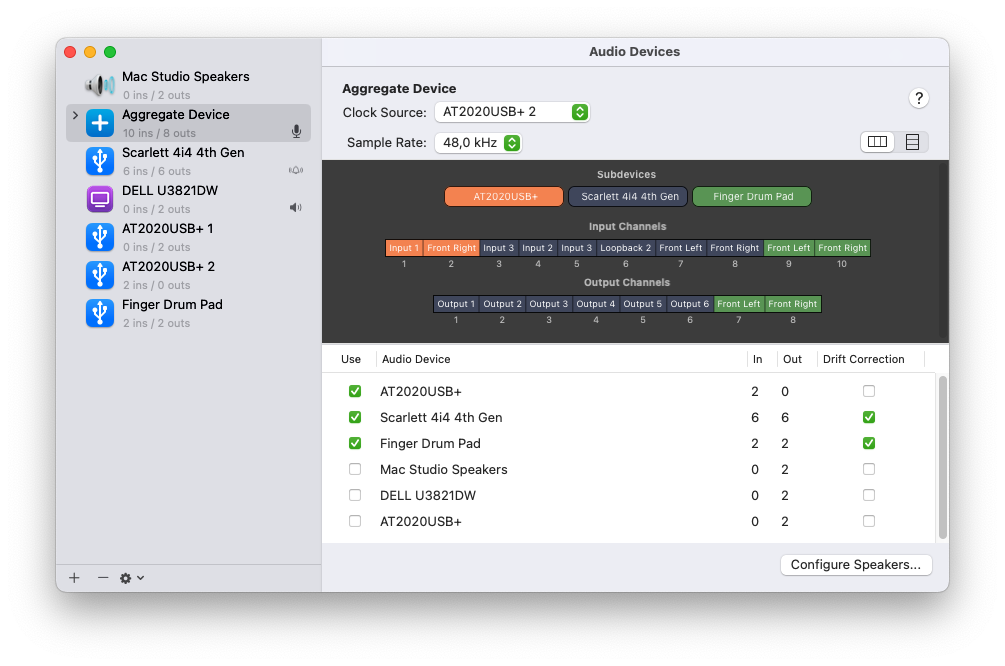
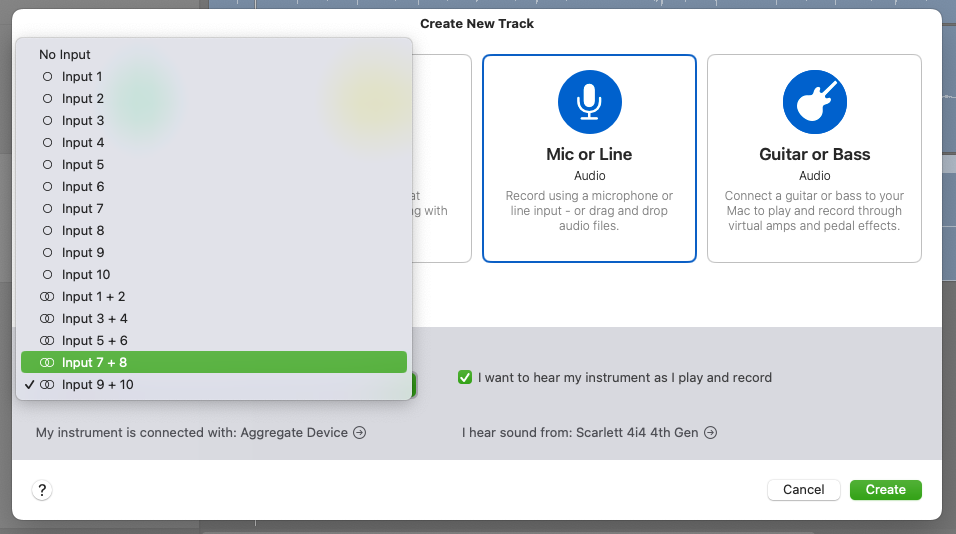
Anyway, this Aggregate Device thing is something that I wasn’t aware of before I got my Scarlett, and I thought that I’ll write a short (first) post about it, because why not. Maybe someone will find it useful.
Cheers!